Visit https://www.farmville3.com/plus on your Android device’s browser.
Click Install Now and follow the instructions on your Android device.

Before FarmVille 3 Plus can be installed on your device, you’ll need to approve the app installation. A “File might be harmful notification” will appear. This warning is an expected security feature of Android devices.
After the file has been downloaded, tap Open and then select Settings.


Allow Installation of Unknown Apps by toggling the slider to “Allow permission” for Google Chrome.

Install FarmVille 3 Plus by tapping Install in the dialog to complete the installation.
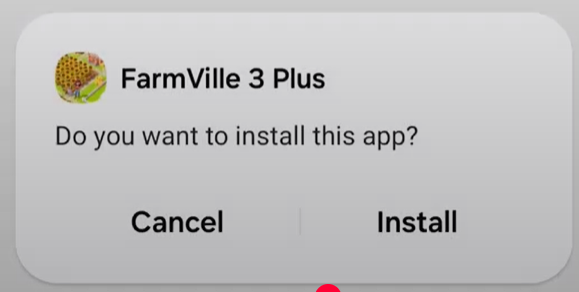
After the installation of FarmVille 3 Plus is complete, you can tap Open or find and open the app on your device.

How do I install the FarmVille 3 Plus?
آخر تحديث: 21h


