After you open the Crafting Kitchen, you will see which recipes you are able to craft. The recipes available to you depend on a couple of things:
What level you are:
What level you are:
Recipes in the Crafting Kitchen have level requirements. This means you have to keep leveling up to unlock new Recipes. The more advanced you are in the game, the more complicated your recipes will be—but they will sell for more coins, too!
What Ingredients you have available:
What Ingredients you have available:
As you harvest Crops and collect from your Animals, you can use these items to craft recipes.
What Goes Into a Recipe?
There are a few different types of items that you will need when making Recipes. Here’s what they are and how to get them:
Ingredients: Raw ingredients come from your farm or Neighbors. Get them by harvesting Crops and Trees, feeding your Animals and visiting your Neighbors. Some Ingredients can only be obtained from your friends, so be sure to ask nicely!
What Goes Into a Recipe?
There are a few different types of items that you will need when making Recipes. Here’s what they are and how to get them:
Ingredients: Raw ingredients come from your farm or Neighbors. Get them by harvesting Crops and Trees, feeding your Animals and visiting your Neighbors. Some Ingredients can only be obtained from your friends, so be sure to ask nicely!
- Crops: Produce Ingredients like wheat, blueberries, strawberries, pumpkin, etc.
- Trees: Produce tree fruit like apples, lemons, oranges, etc.
- Animals: Produce Ingredients like eggs, milk and cheese after you feed them.
- Salt and Sugar: These are Ingredients that you will need to get from your Neighbors.
- Are you in a hurry to craft, but don’t have the Ingredients you need? You can purchase Ingredients with Farm Bucks.
NOTE: You can see which recipes a crop, tree, or animal product goes into when you mouse over its icon in the general store:
These are Recipes that you make in your Crafting Kitchen from raw Ingredients. Use them to complete Final Recipes (see description below), which can then be sold in your Market Stand. Completed Crafted Goods, such as Batter, Flower, and Lemon Water, cannot be sold.
Finished Products (Final Recipes):
Finished Products (Final Recipes):
These are Recipes that you can sell for coins in your Market Stand. These Recipes require Crafted Goods to complete. They are marked with a star symbol.
The Crafting Kitchen Menu displays all of the Recipes you currently have available. To access this menu, simply click on the Kitchen.
The Crafting Kitchen Menu displays all of the Recipes you currently have available. To access this menu, simply click on the Kitchen.

The Recipe thumbnails have symbols on them to indicate different things:
Exclamation Mark:
This symbol is used to indicate a new Recipe you have recently unlocked.
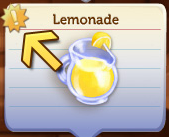
Padlock:
This symbol is used to indicate a Recipe that has a Level Requirement higher than your current level. To find out which level you need to be on to unlock a certain recipe, simply hover over the Recipe Card.

Star:
These are Recipes that you can sell for coins in your Market Stand. These Recipes require Crafted Goods to complete.
Recipe Card Organization:
Recipe card thumbnails are arranged in a column. These columns are referred to as Recipe Chains. Recipe Chains are designed to show you the natural progression of a Final Recipe, so you are able to create the Finished Product easier. For example:
Flour: Requires 4 Wheat to complete
Batter: Requires 1 Flour and 2 Eggs to complete
Apple Scone: Requires 6 Apples and 1 Batter to complete
The Apple Scone is the Final Recipe in this Chain. It requires the first two Crafted Goods (Flour + Batter) in this Chain to complete.
Recipe card thumbnails are arranged in a column. These columns are referred to as Recipe Chains. Recipe Chains are designed to show you the natural progression of a Final Recipe, so you are able to create the Finished Product easier. For example:
Flour: Requires 4 Wheat to complete
Batter: Requires 1 Flour and 2 Eggs to complete
Apple Scone: Requires 6 Apples and 1 Batter to complete
The Apple Scone is the Final Recipe in this Chain. It requires the first two Crafted Goods (Flour + Batter) in this Chain to complete.
How do I craft in the Crafting Kitchen?
Once you’ve decided which Recipe to craft, click on the thumbnail to view which ingredients are required:
NOTE: Clicking the green “Go Home” button in the corner of a recipe card will take you back to the Recipe thumbnail screen in your Kitchen.
For Recipes that require Crafted Good just click on the “Craft” button located under the Good you need to make. This will open up the applicable Recipe Card.
Once you have all the ingredients that you need to finish your Recipe, click the “Make 1” button on the Recipe Card. It should turn green to let you know that you’re ready to go.
After you click “Make It,” your recipe should craft instantly. Once it’s made, it will pop out of the oven and dance merrily around your kitchen before placing itself into your inventory. Don’t worry if you don’t mouse over it fast enough to scoop it up—it will go there automatically!
For Recipes that require Crafted Good just click on the “Craft” button located under the Good you need to make. This will open up the applicable Recipe Card.
Once you have all the ingredients that you need to finish your Recipe, click the “Make 1” button on the Recipe Card. It should turn green to let you know that you’re ready to go.
After you click “Make It,” your recipe should craft instantly. Once it’s made, it will pop out of the oven and dance merrily around your kitchen before placing itself into your inventory. Don’t worry if you don’t mouse over it fast enough to scoop it up—it will go there automatically!




