You can purchase Animals from the General Store with Coins and Farm Bucks. Open the Market and click on the “Animals” tab to browse through the Animals that are currently for sale.
The General Store gives you a wealth of information about the Animals available for purchase. Place your cursor over a Market Card to see important details. 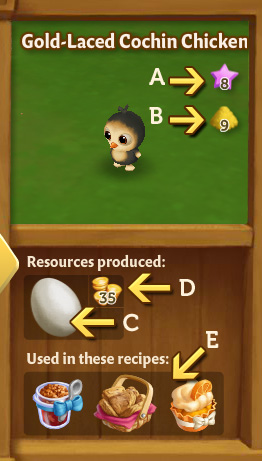
A- This icon shows you how many XP points you will get from an Animal. Experience Points are required to advance to the next level, and you get them every time you feed an adult Animal.
B- This icon indicates you how much Feed an Animal needs to eat every time it is hungry. Animals that require more Feed tend to produce more Resources, so they do pay off generously!
C- The Ingredient (Resource) that the Animal will provide when fed.
D- The number of Coins the produced Ingredient (Resource) will sell for in your Market Stand.
E- The Recipes that the produced Ingredient can be used in. If you don’t see this section when viewing an Animal, it means the Resource produced can only be sold in your Market Stand and is not used in a Recipe.
How can I get Animals?
Last Updated: 289d
