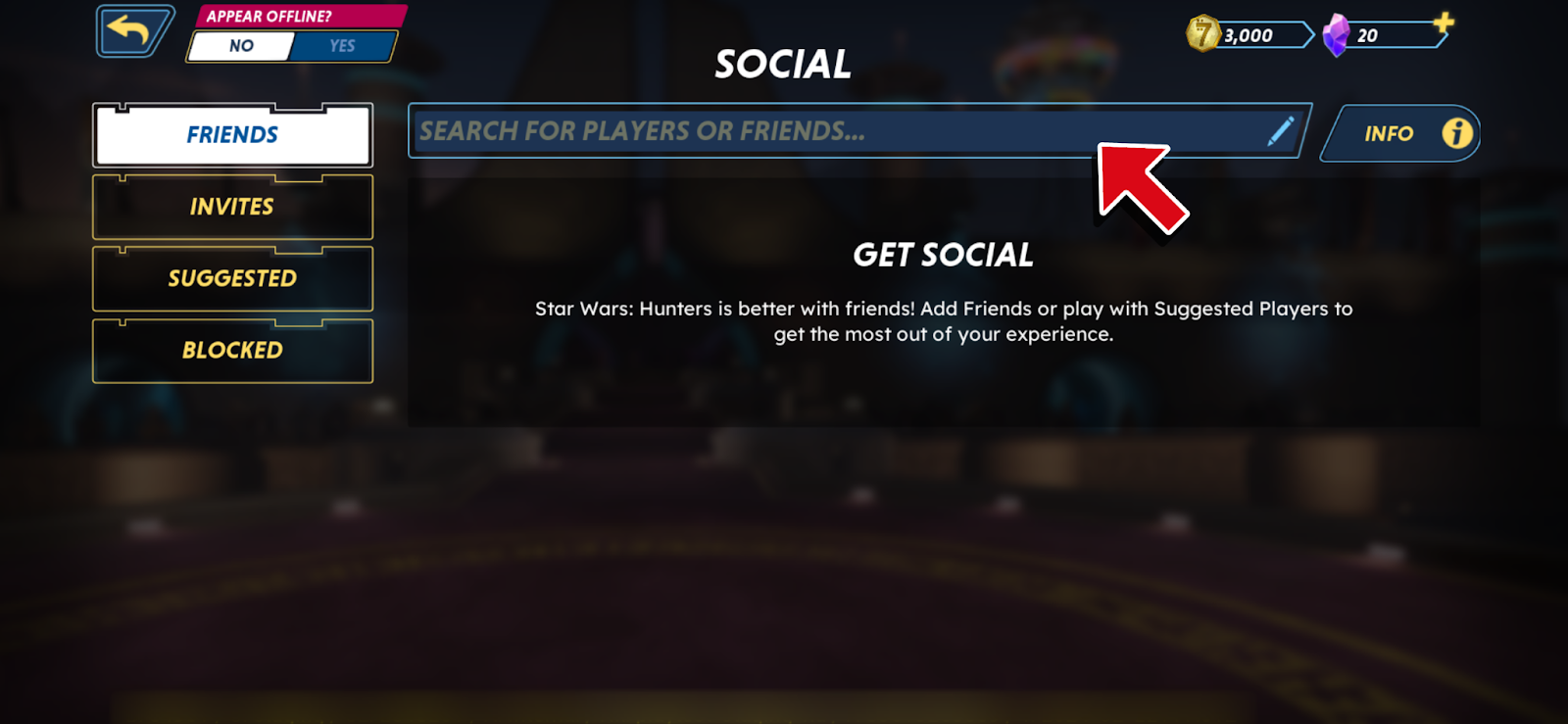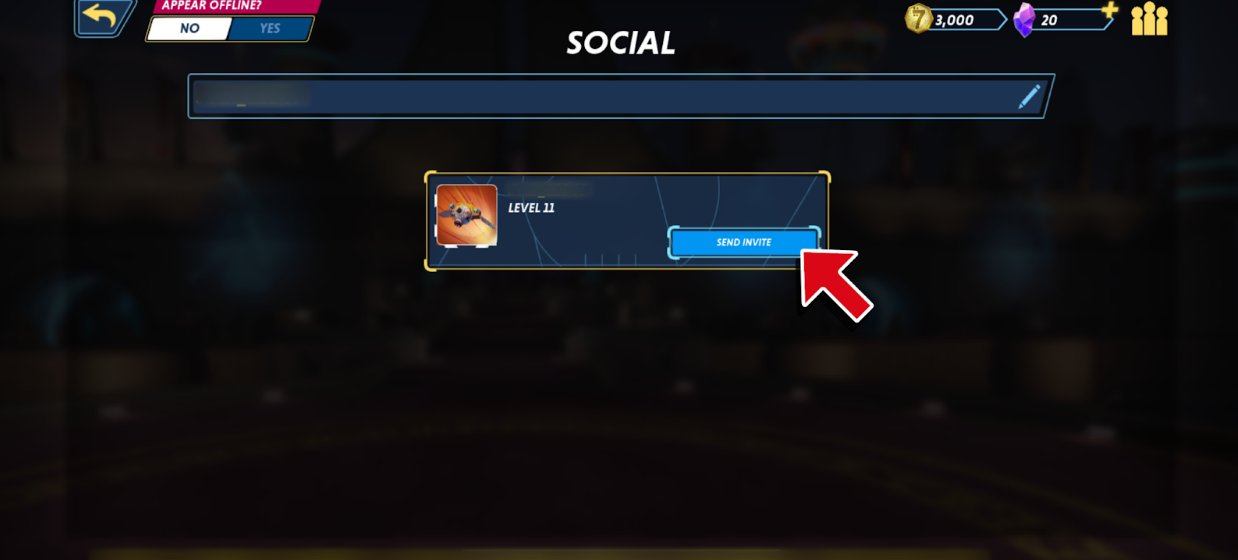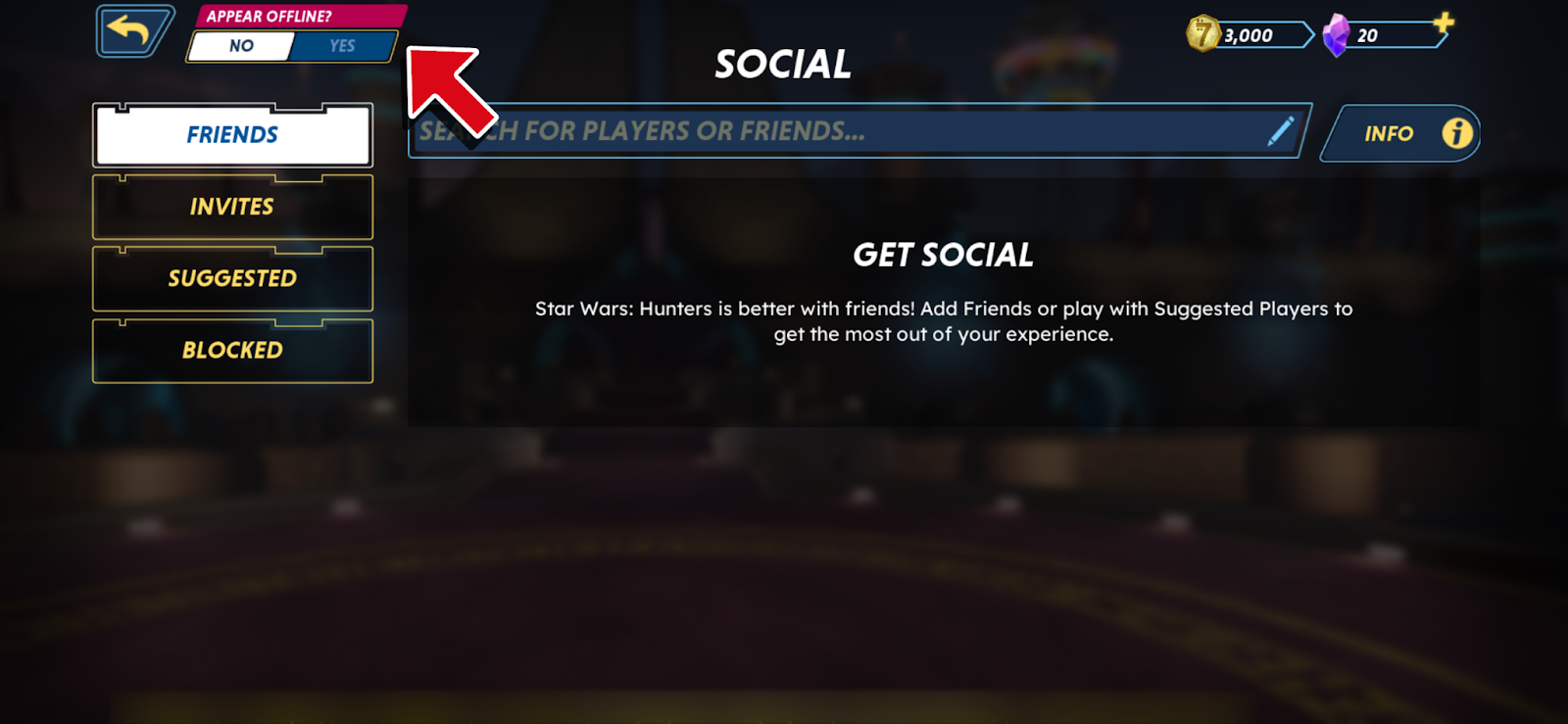Playing in the same Squad with your friends is more fun! Encourage your friends to create an account and play Star Wars: Hunters with you.
To invite a friend, simply tap the Social button on the left side of your Home screen to open the Social Menu.

Please note this feature unlocks after you have played 12 matches.

Then, tap the Friends button and type in the Player Name to send your friend request.
The Social Menu is divided into four major categories:
Friends - This is where you can manage all your current friends. The following actions can be performed under this category:
- Add to Party
- View Profile
- Remove Friend
- Block Player
Invites - Manage a list of friend invites you’ve received from other players.
Suggested - View a list of players that you have recently played a match with. From here, you can perform the following actions:
- Add to Party
- View Profile
- Block Player
Blocked - Manage a list of players you’ve chosen to block.
Players now have status information to indicate what they’re currently doing in-game: Online, Offline, In Match, In Your Party or In Another Party. You may also toggle your status to appear online or offline to other players.