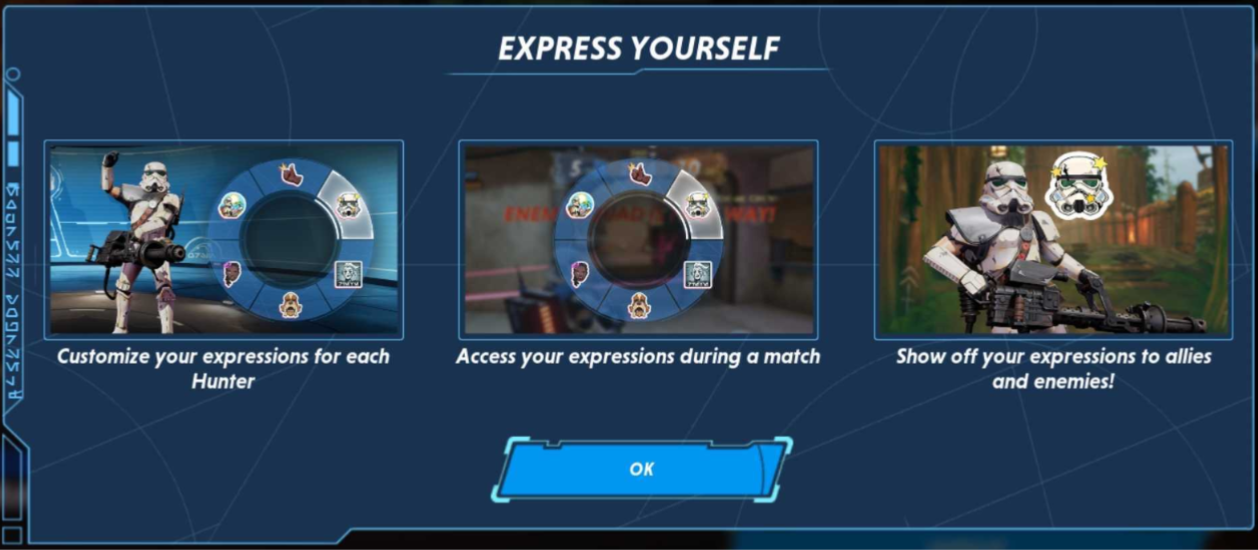Use Emotes and Stickers to express yourself during matches!
From the Home screen, tap the Hunters button.
Select a Hunter that you currently have available, tap on the Customize tab, then tap on Expressions.
You will see two (2) separate tabs: Emotes and Stickers.
Some Emotes and Stickers can be obtained as rewards upon reaching certain Hunter Fame levels, while others are unlocked from Arena Pass Tiers, purchased from the Shop, rewards from the Arena Vault, and Mastery Tiers.
Press the Equip button to open the Expression Wheel. Select a slot where you would like to save the Expression. If you select an occupied slot, the currently selected Expression will be replaced. You can have up to 6 Expressions equipped to your Expression Wheel.
To use your Expressions during a match, tap the Smiley icon and then choose the Expression that you want to use.