Tap on the Settings button (gear icon) in the top right corner to open the Settings Menu. Or simply press the plus (+) button on the right joy-con.


Use the L or R buttons to open the Account tab. Then, tap on Help & Support – this will redirect you to our support site.
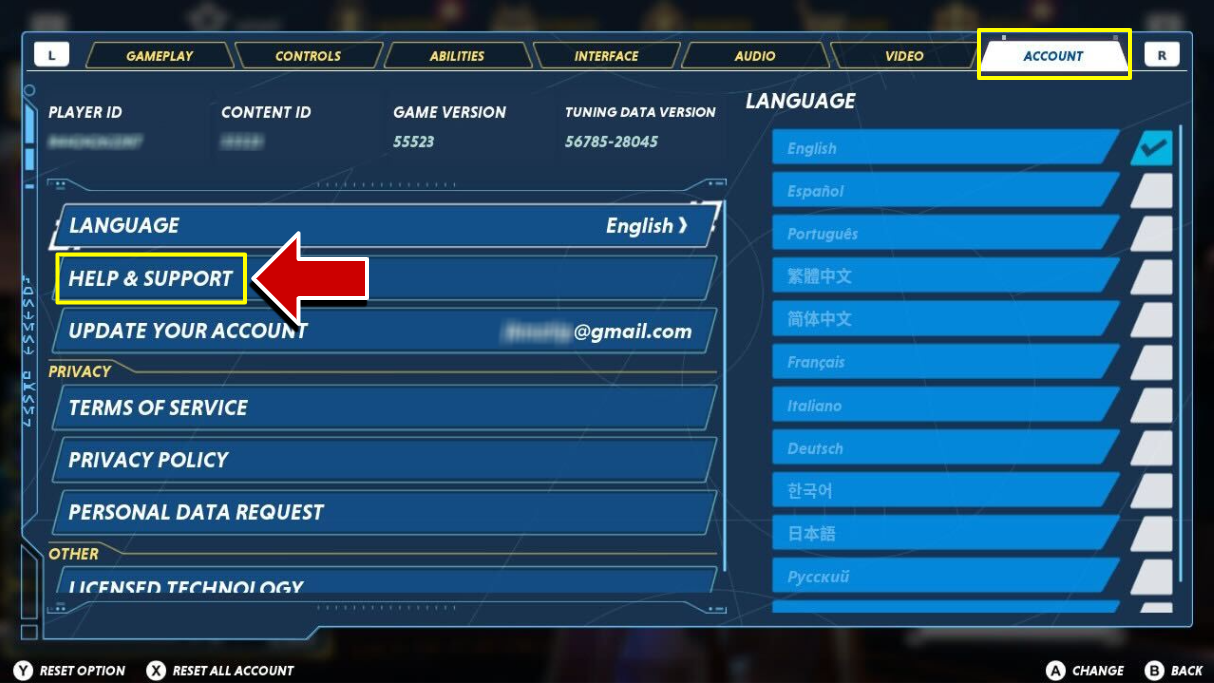
Tap on the Contact Support button.
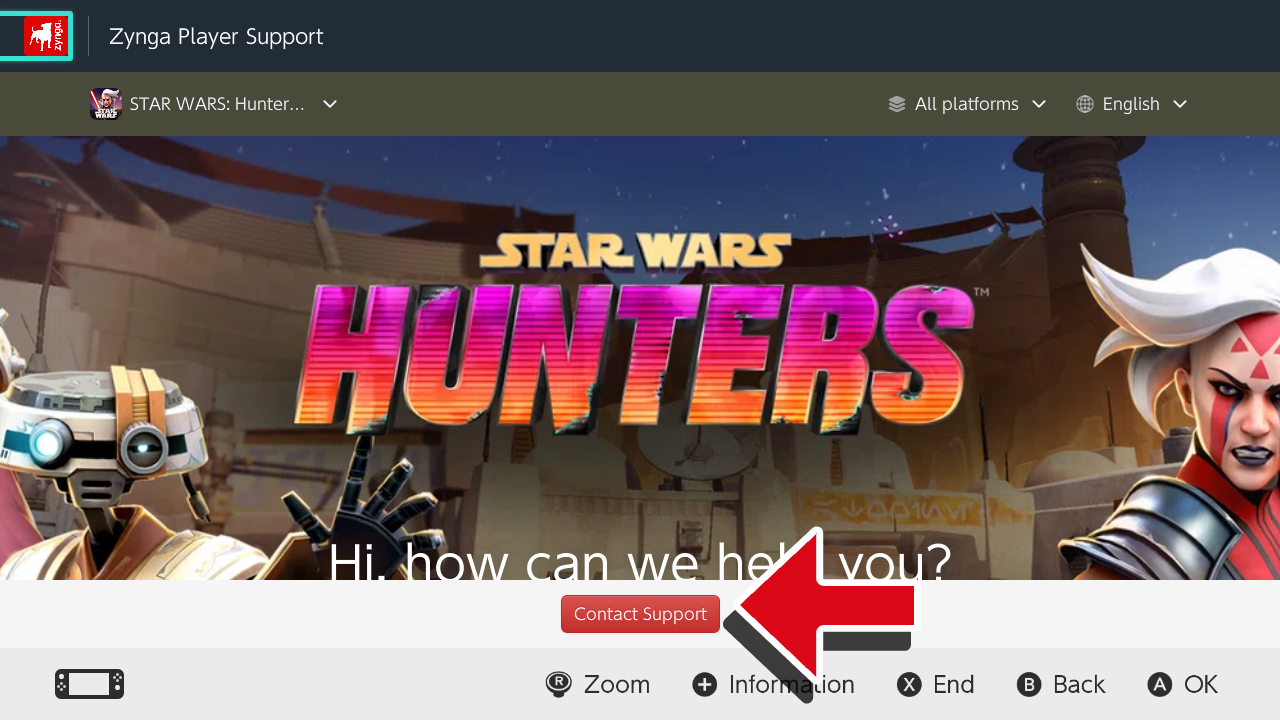
NOTE: You can directly contact our Player Support Team by scanning the QR code provided below with your mobile device:

