Your Social Network UID is a unique number assigned to your social network profile (e.g. Facebook).
Zynga Support might ask that you provide your Social Network UID so that we can best locate your account to research and resolve your issue.
Zynga Support might ask that you provide your Social Network UID so that we can best locate your account to research and resolve your issue.
Facebook
To find your app scoped UID for a particular Zynga Game on Facebook, please follow these steps:
On Mobile:
- Open the Facebook app on your mobile device.
- Tap the Hamburger
 Menu on your Facebook.
Menu on your Facebook. - Tap the Gear icon
 in the upper right-hand corner of the screen.
in the upper right-hand corner of the screen.

- Scroll down to "Your information" and tap "Apps and websites".
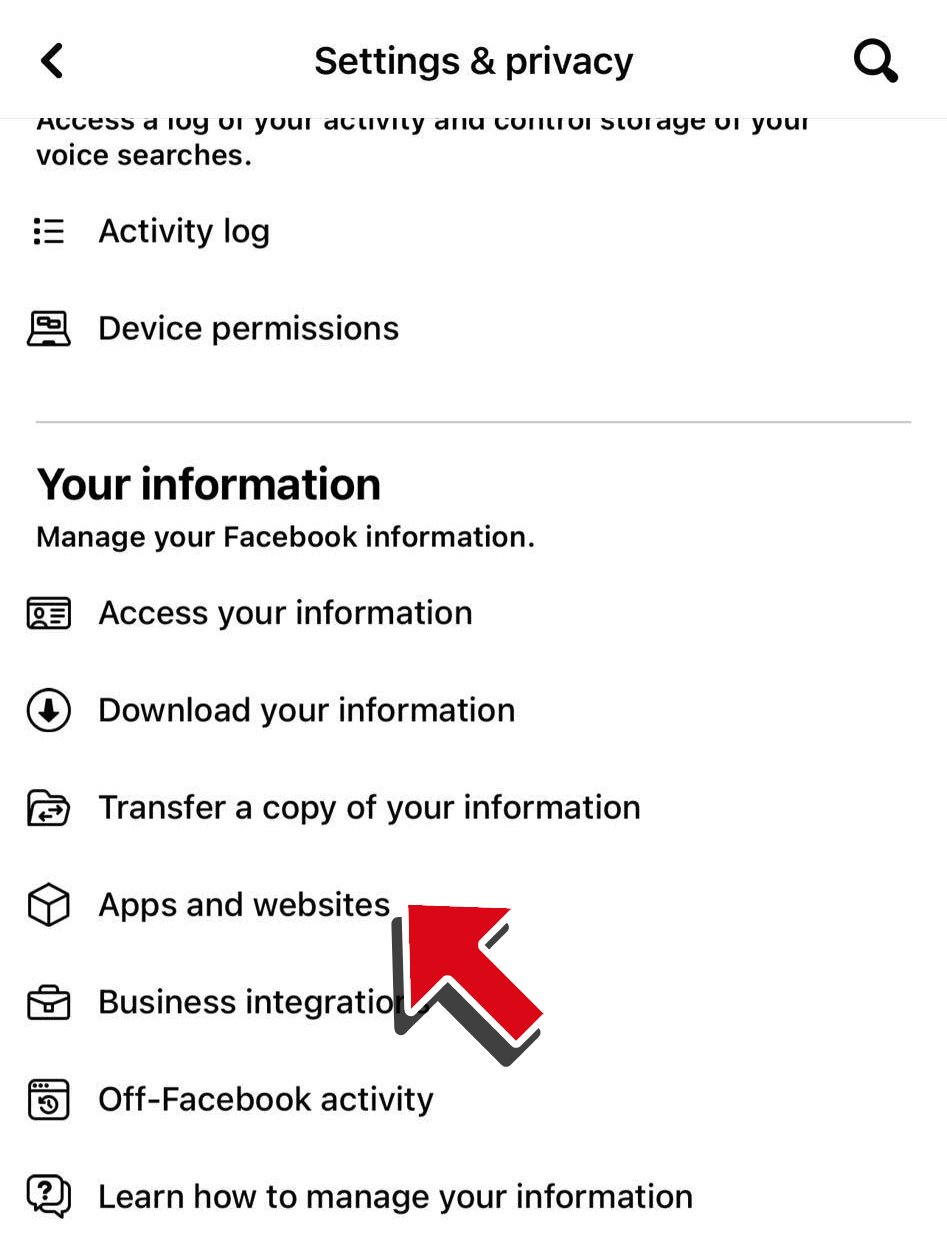
- Find your Zynga Game from the selection.

- Now you will be able to see your UID for this particular game.

On PC:
- Go to Facebook in your browser.
- Click on your profile in the top right corner of the page.

- Select Settings & Privacy (Gear icon). Then, click on Settings.

- Select Apps and Websites in the left navigation pane.
- Find your Zynga Game from the selection and press View and Edit.

- Now you will be able to see your UID for this particular game.

