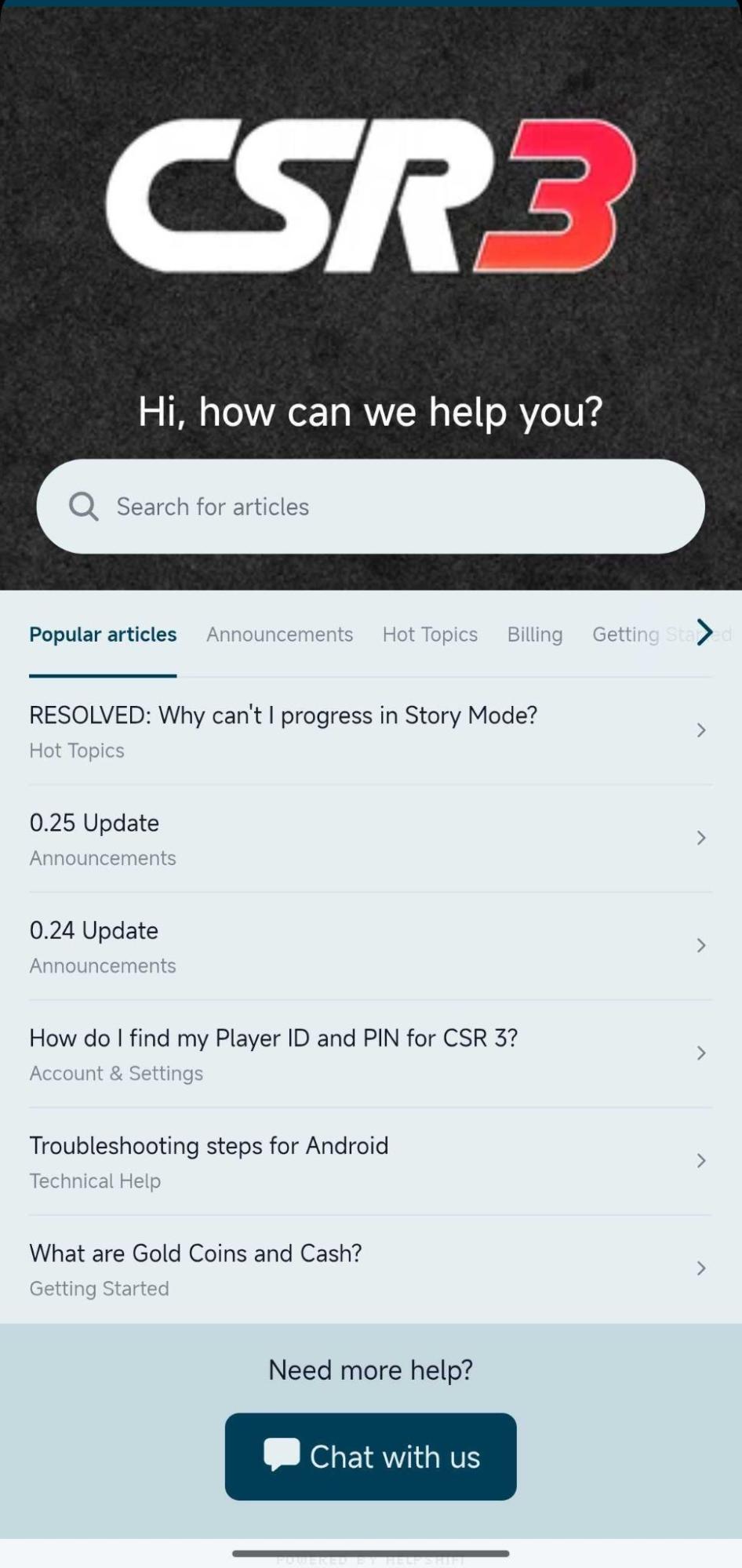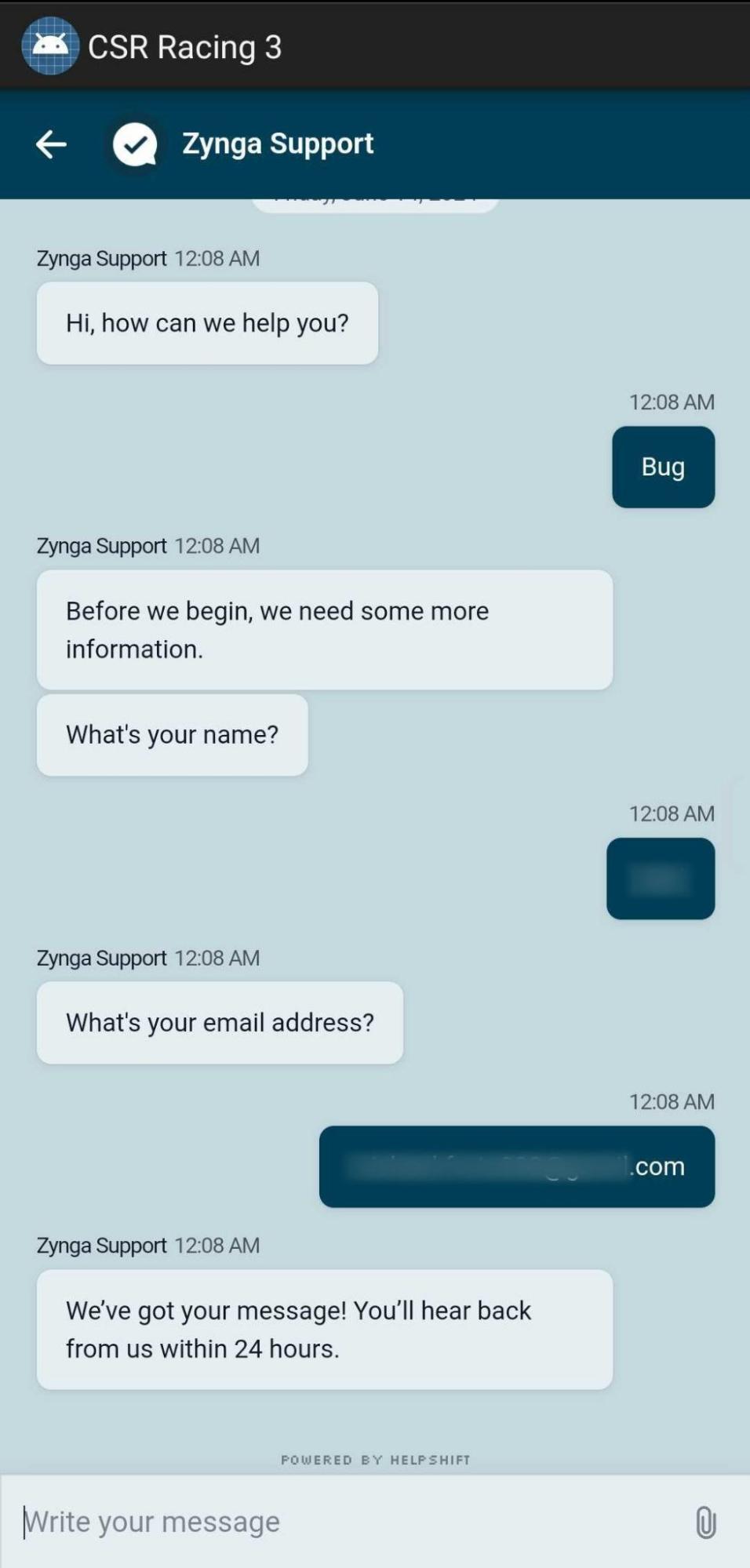Open the settings menu by tapping on the 3-dot menu button (⋮) located in the upper-right corner of the home screen.
Tap the middle tab at the bottom of the settings menu to open Account & Legal, then tap on Contact Zynga Support.
On the pop-up screen, you can search for articles relevant to your query or tap the speech bubble in the top-right corner to initiate a chat with one of our support agents.