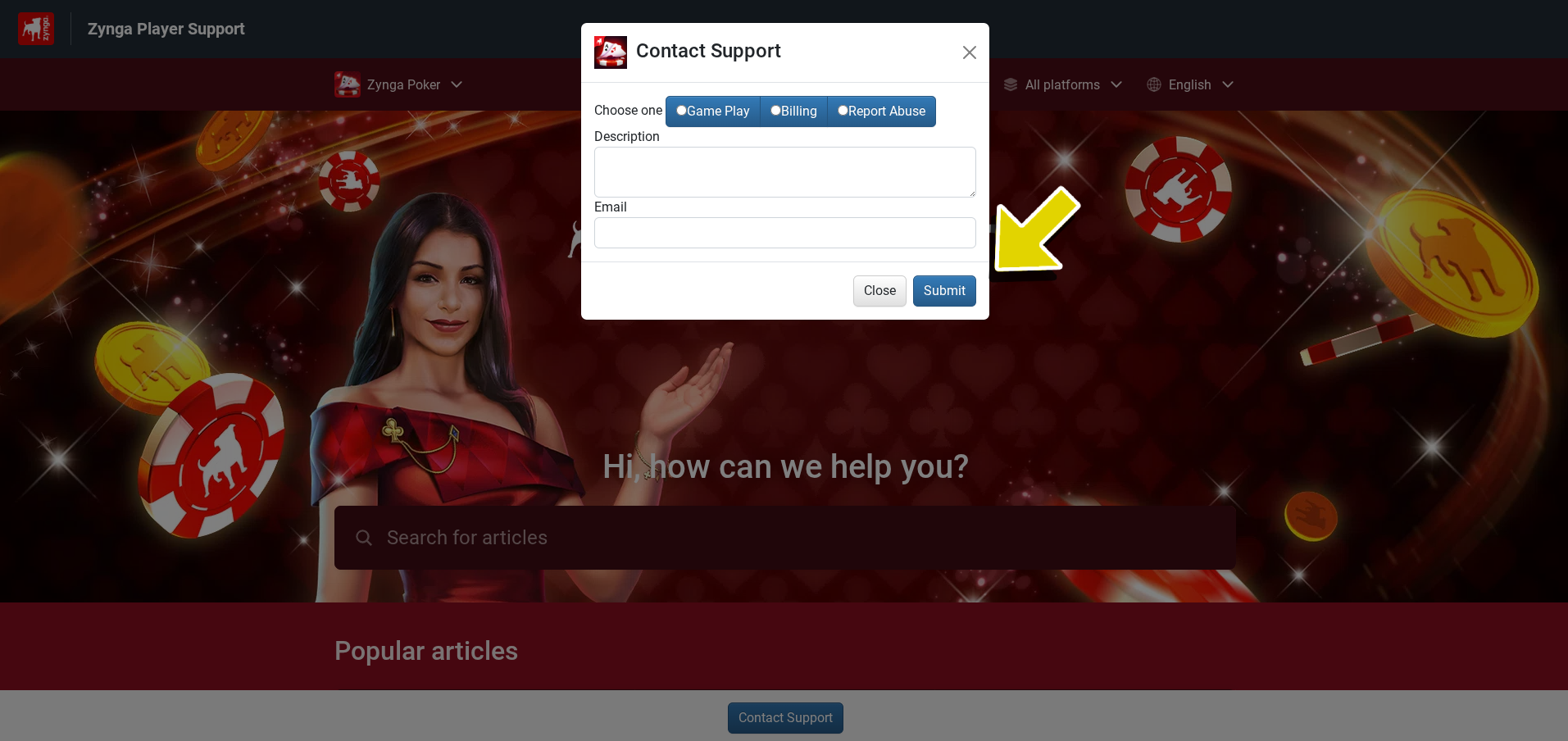MOBILE 📱
Using a mobile device, Customer Support can be accessed through the game settings.
Access the game settings by tapping on the Gear ⚙ button in the upper-right corner of the screen.

- Tap on the arrow button for Customer Support and Legal.

- Select Customer Service.

- Tap on the chat bubble button located in the top-right corner of the screen. You can also find a Chat with us button when you scroll down to the bottom of the page.
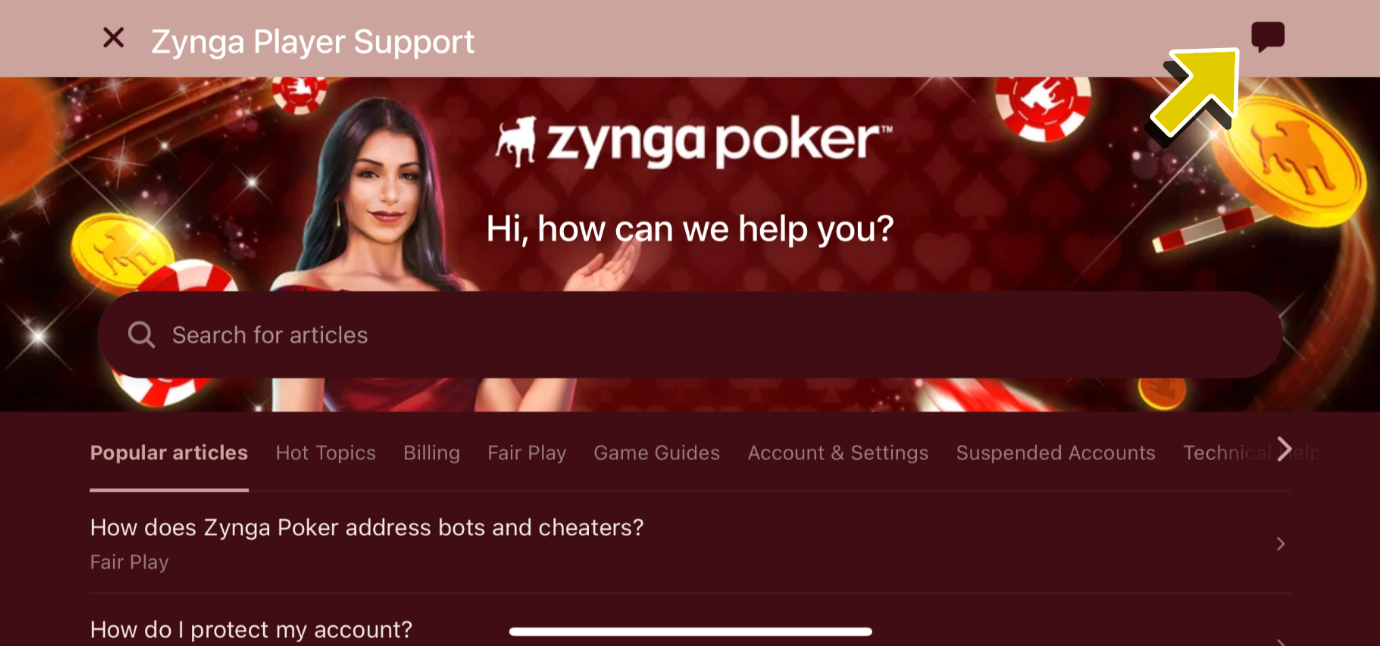
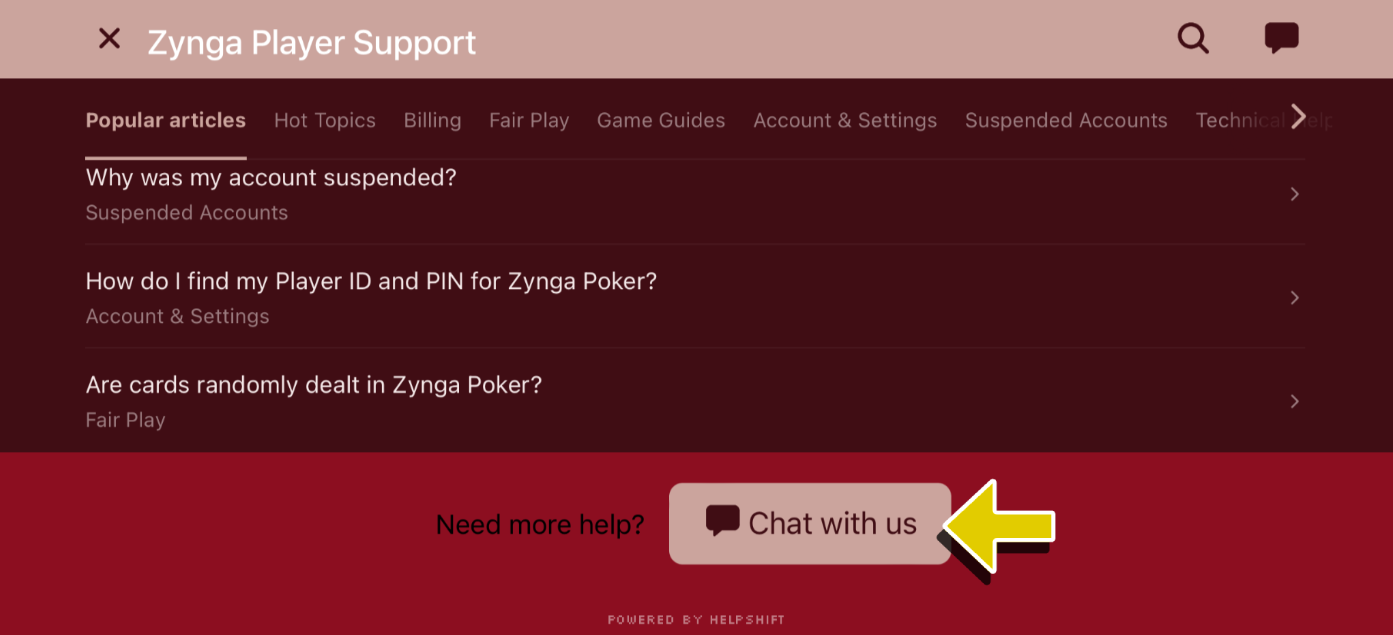
WEB 🖥
Using a web browser, open the web application through https://apps.facebook.com/texas_holdem/.