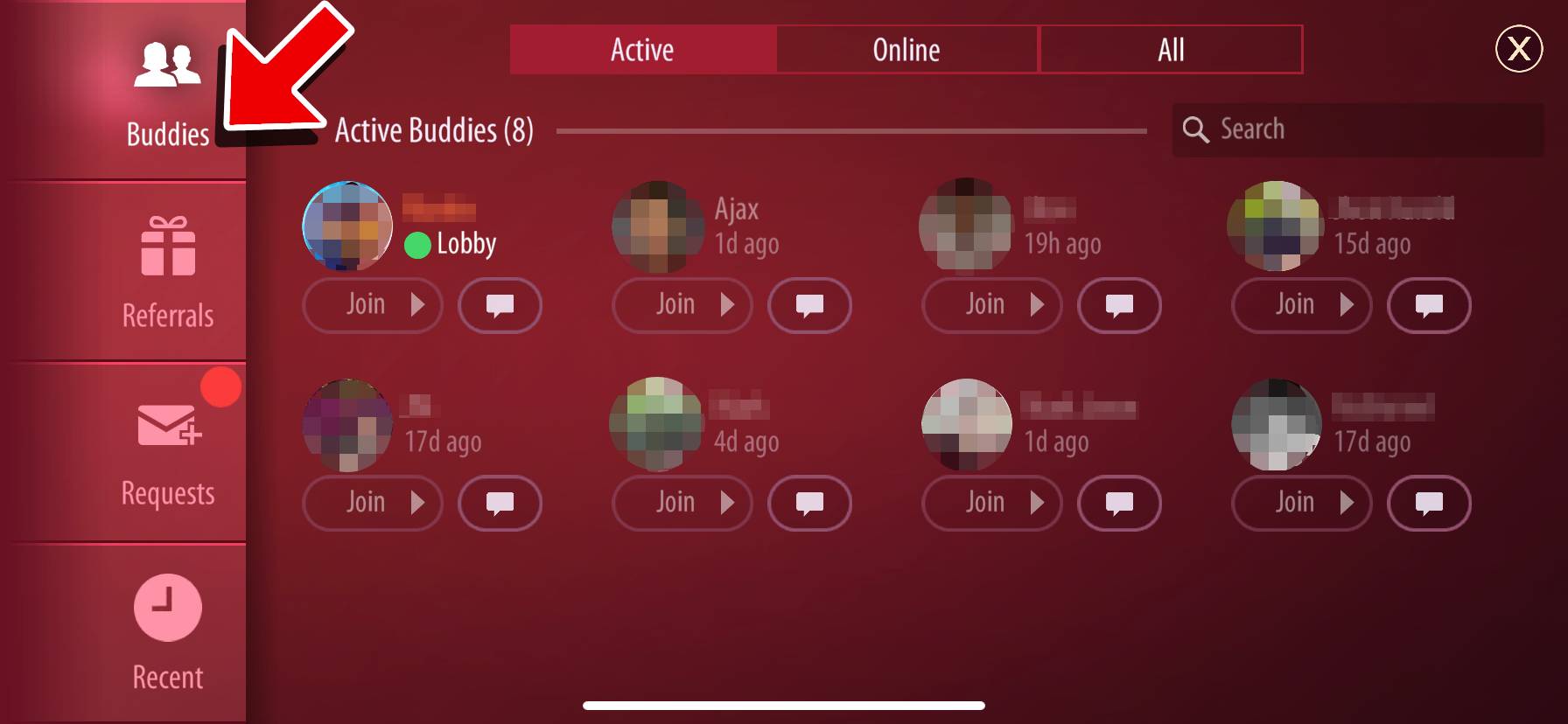Buddies are cool but sometimes they need to be removed. Maintaining a clean buddy list will make sure the buddies you want to play with are properly surfaced online. Buddies can now be removed through our new social center available on the Zynga Poker mobile application. Download the latest mobile version today.
How do I remove buddies?
Last Updated: 21d