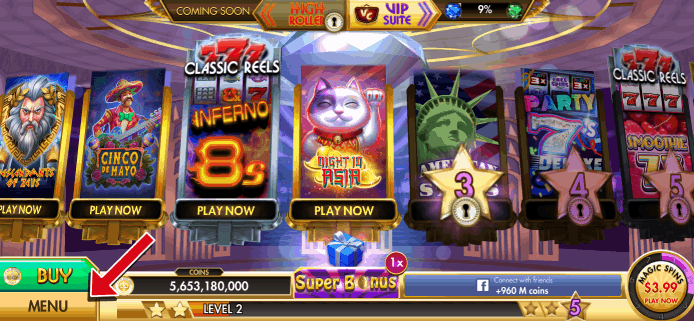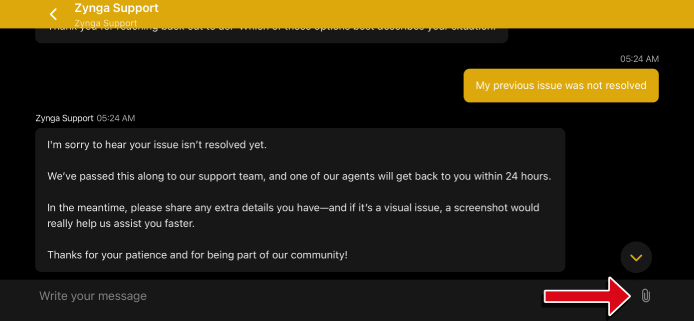1. Tap the Menu button on the lower left side of the screen.
2. Scroll down, then find and tap the Contact Us button.
3. Make sure to provide details of your concern.
Check out the GIF below for a demonstration.
2. Scroll down, then find and tap the Contact Us button.
3. Make sure to provide details of your concern.
Check out the GIF below for a demonstration.
The "Paper clip" button in the lower-right corner of the screen allows you to attach a screenshot.