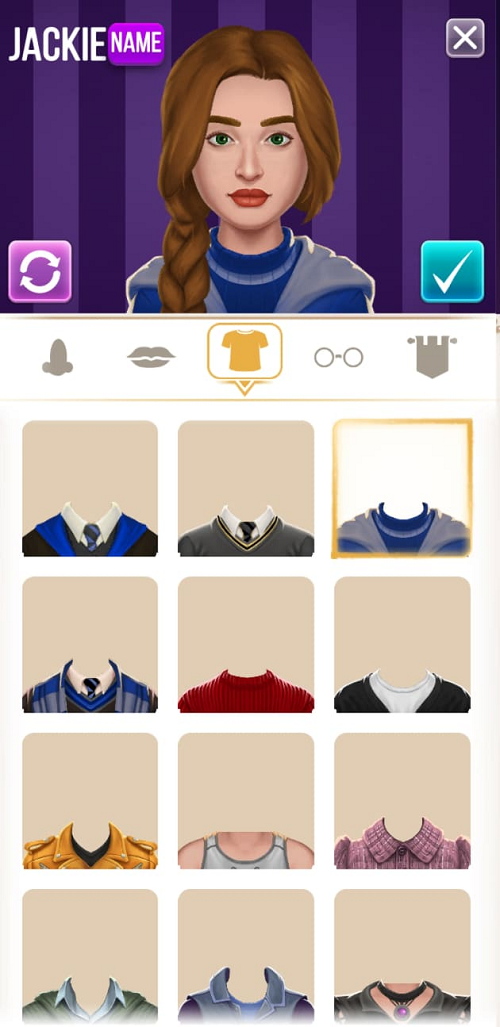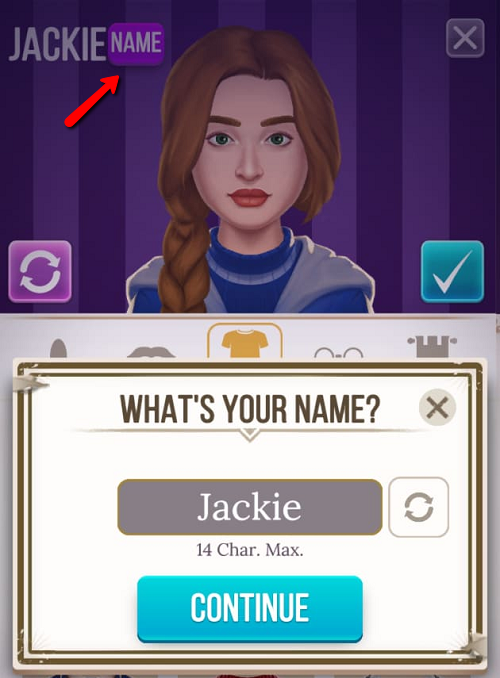At the start of the game, you will be asked to select a House. Tap the house crest of your choice and then tap Confirm. Make sure of your choice as you will not be able to change houses later in the game.
After selecting a House, it’s time for you to choose your Wand.
Tap the Wand of your choice and then tap Confirm.
Note: The selection will be permanent once confirmed, so choose wisely. Your choice of Wands will not affect gameplay.
Once you’ve unlocked Puzzle 3, you can start customizing your Avatar. Tap Profile and then tap the Avatar button.
There are many wardrobes and styles to choose from!
From the Avatar page, you can also opt to change your name. Tap the Name button in the upper left corner, then type in your desired name. Tap Continue to save changes.
You may skip this option if you want to continue playing the game. You can always go back and edit your Profile anytime!