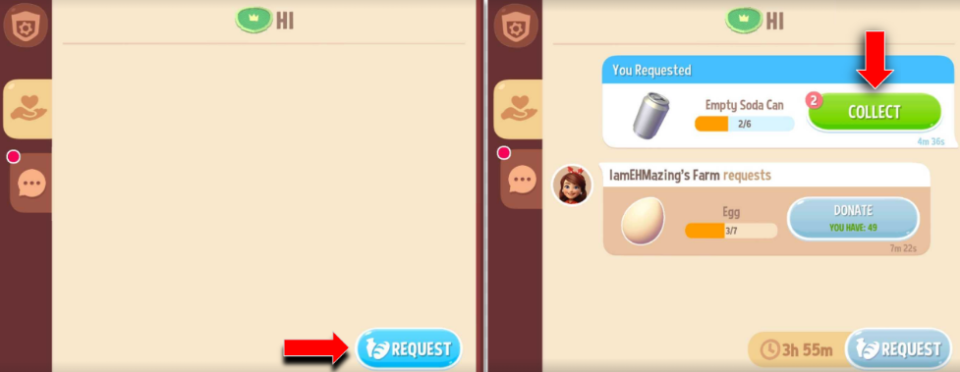A Co-op will allow you to play, chat, and exchange items with other farmers.

To join a Co-op, tap on the Townhall.

You will see a selection of recommended Co-ops. Tap the Info button to find out specific information about each Co-op. This will help you find the best Co-op for you.

To join a Co-op, tap on the Townhall.

You will see a selection of recommended Co-ops. Tap the Info button to find out specific information about each Co-op. This will help you find the best Co-op for you.
As an additional help in choosing a Co-op, you can tap the following buttons:
- Pals badge - Shows that you have friends who are members of the Co-op.
- Person badge - Shows the number of members for the Co-op.
- Map badge - Shows the language used by the members of the Co-op.
Once you have decided which one to join, tap the Join button of the Co-op you have chosen.

If the Co-op you want to join is not in the selection, you can find it by tapping on the Search tab and entering the Co-op's name.
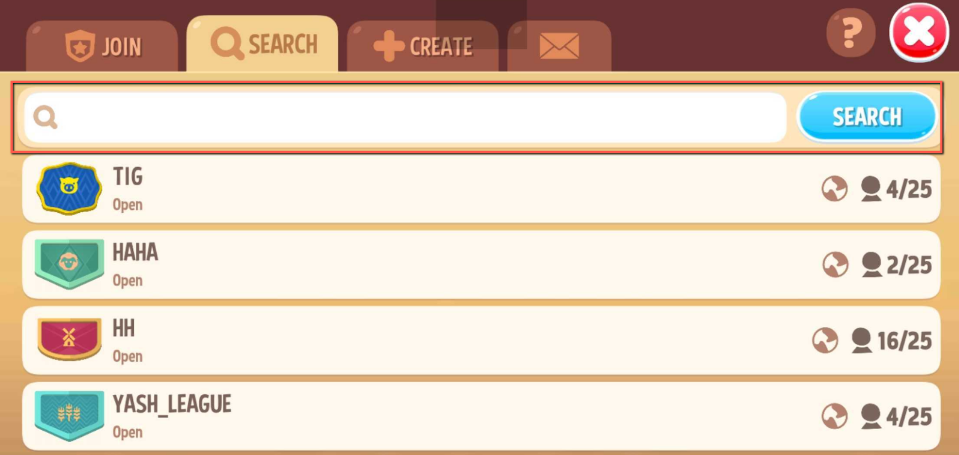
Tap on the Envelope tab to view your pending Invites and Requests.

If the Co-op you want to join is not in the selection, you can find it by tapping on the Search tab and entering the Co-op's name.
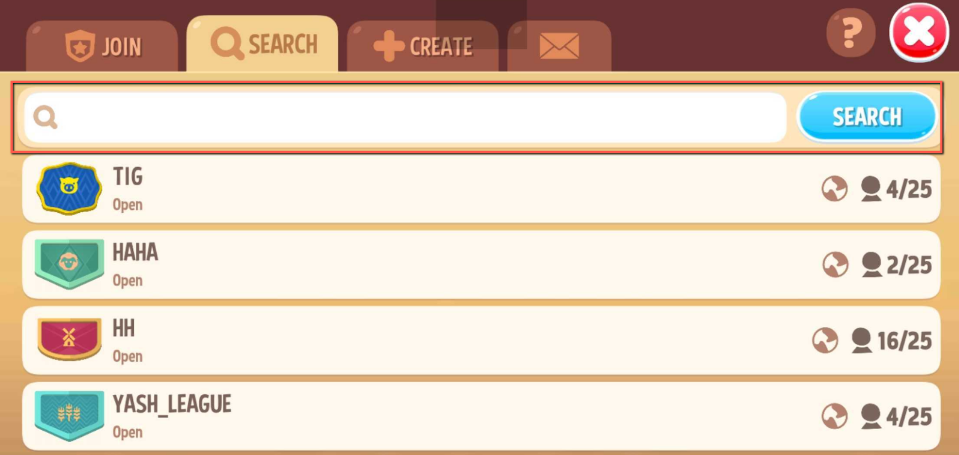
Tap on the Envelope tab to view your pending Invites and Requests.
Once you’re in a Co-op, you can donate or ask for items from your Co-op members through the Request tab.
Tap on the Request button to request for farm supplies. Your request is sent to your Co-op members. Tap the Collect button to get the item.
You can also send emojis and stickers in your chat to make your conversation more fun!
Tap the Sticker button and interact with your co-op members using cool stickers.
Tap the Sticker button and interact with your co-op members using cool stickers.
Tap the Send button to chat and use built-in emojis.
If you decide to leave your Co-op, you will be asked to remain Friends with your former Co-op members. You can choose which members to keep as Friends.