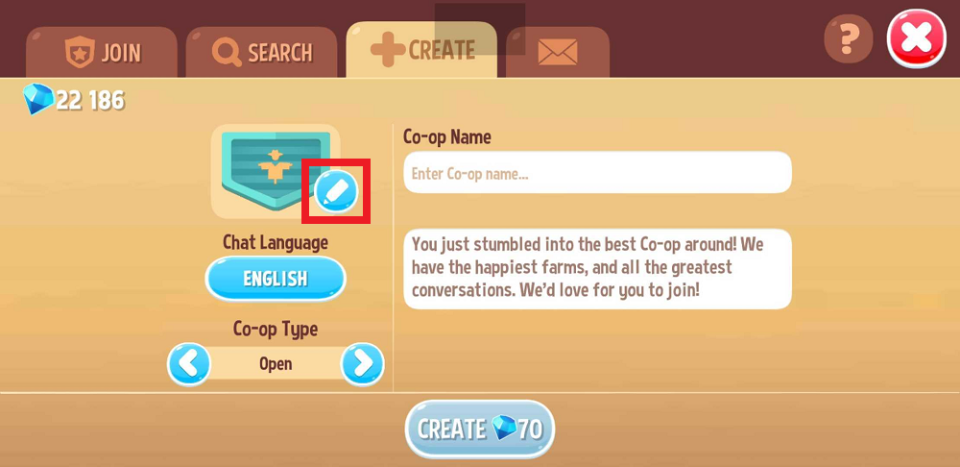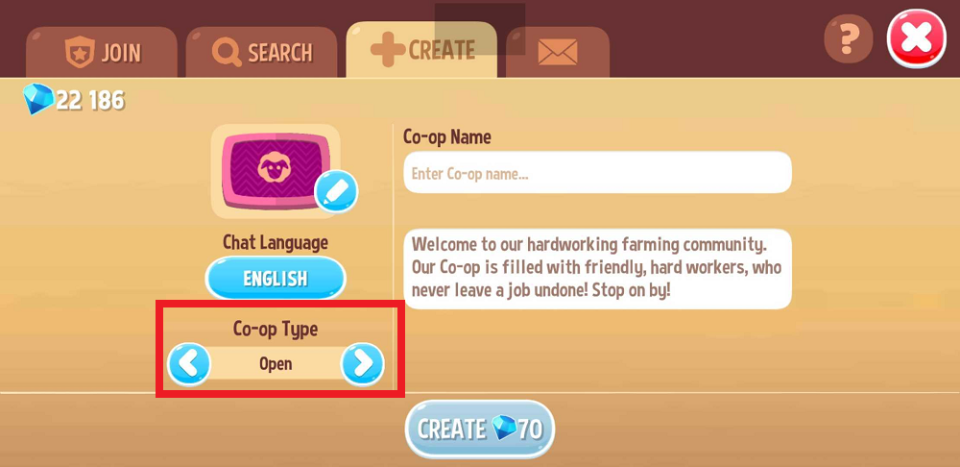Once you reach Level 20 you can create a new Co-op.
You can start a new Co-op by tapping on the Townhall.

Next, tap on the Create button.

You can now give your Co-op a name, and description.


Next, tap on the Create button.

You can now give your Co-op a name, and description.

To set the common language that you prefer all Co-op members to use in the Co-op chat, tap on the language displayed next to "Chat Language" and then select the preferred chat language. This will also help potential Co-op members make a decision on which Co-op to join.
You can select between Open or Request to Join Co-op types by toggling the left and arrow buttons.
Once you have made your selections, create the Co-op by using Gems. You will be asked to confirm your purchase.
In the Co-op window, you have the options to Leave Co-op, View Co-op Sky Race Stats, Edit Your Co-op, and Invite Members.
As the Leader of the Co-op you created, you also have the option to see the activities of your Co-op members by tapping the View button.
You can also choose to remove a Co-op member who is not actively participating in activities by tapping the Kick button.
Tap the member’s name in the list to see the other options you have as the Co-op Leader.
Then tap the three dots button.
You can Promote a player to Co-Leader, Demote a player, Report a player, Block/Unblock a player, and Kick out a player.