There are two ways to Block/Report a Player or a Co-op Member. You can use the Friend button from your game screen.
Tap the three dots button, then tap Report.

Select the reason for your Report, then tap the Report button.

If a Player is a Co-op member, you can use the Friend button from your game screen or go to the Townhall to Block/Report a Co-op Member.

Select the profile of the Player or Co-op Member you want to Block/Report.

Tap the three dots button. If you want to report a Co-op Member, tap Report, select the reason then tap the Report button.
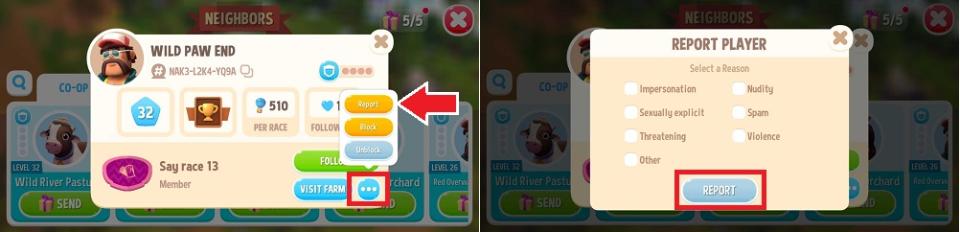
To Block a Co-op Member, tap the three dots button, then tap the Block button.

A pop-up will appear to confirm your action. Tap the Yes button to continue.

To undo your action, tap the three dots button, then tap Unblock.

A message will appear on your screen confirming your action.


