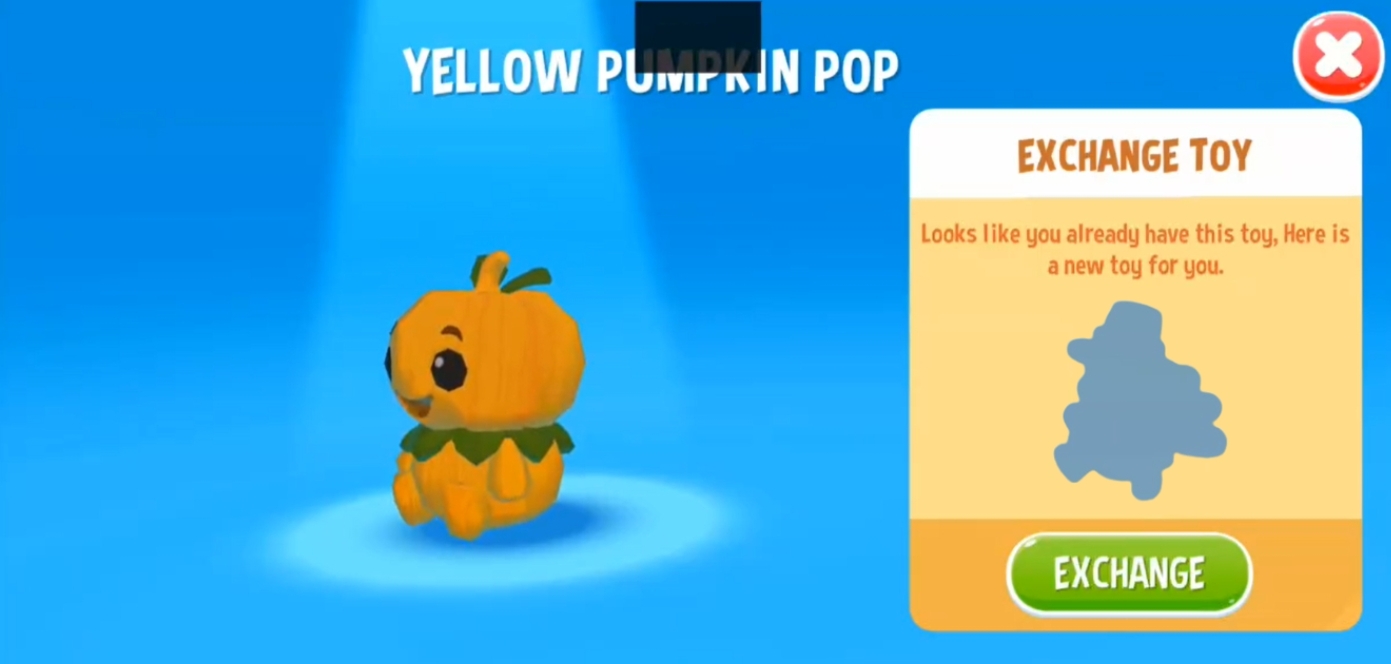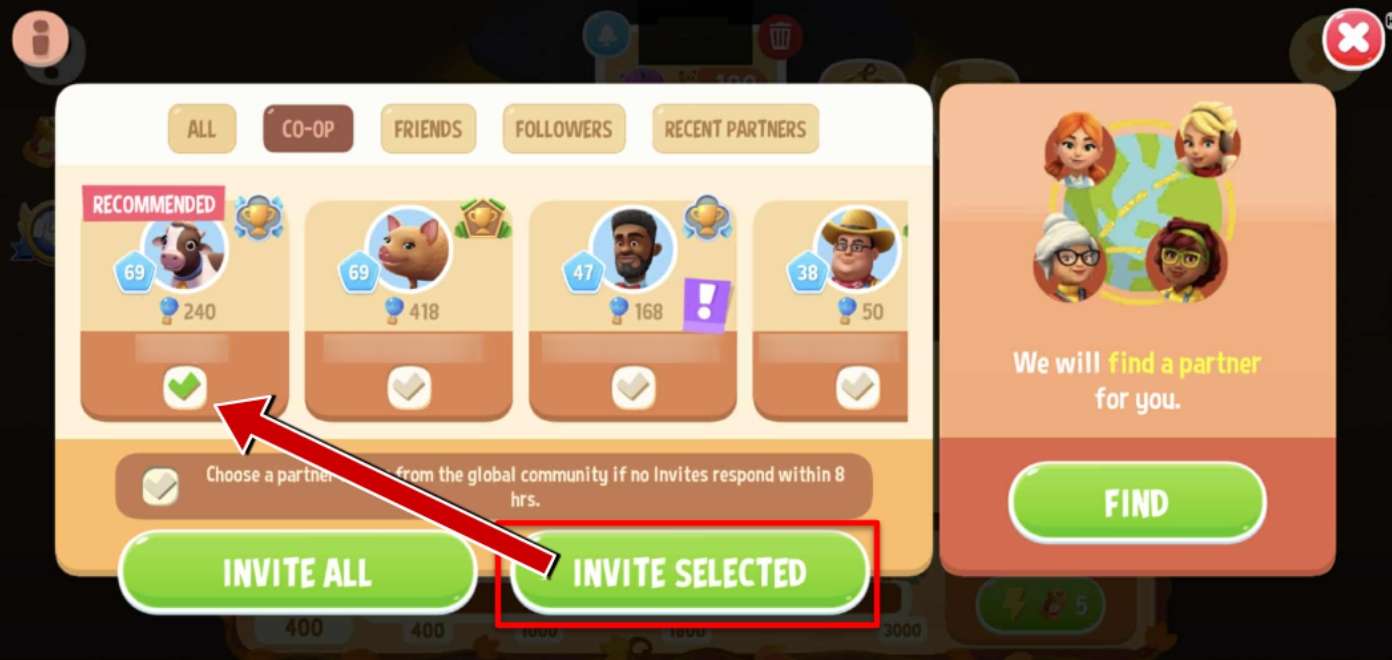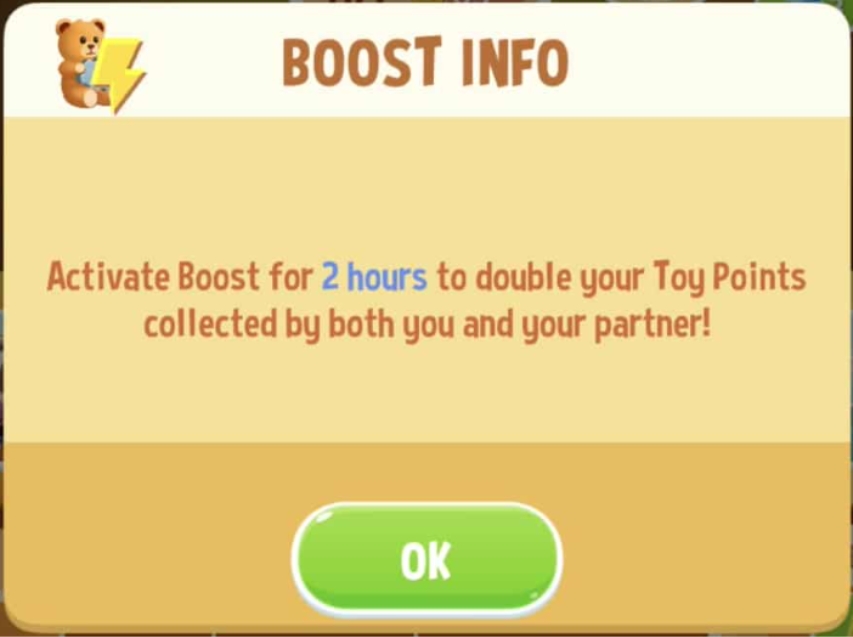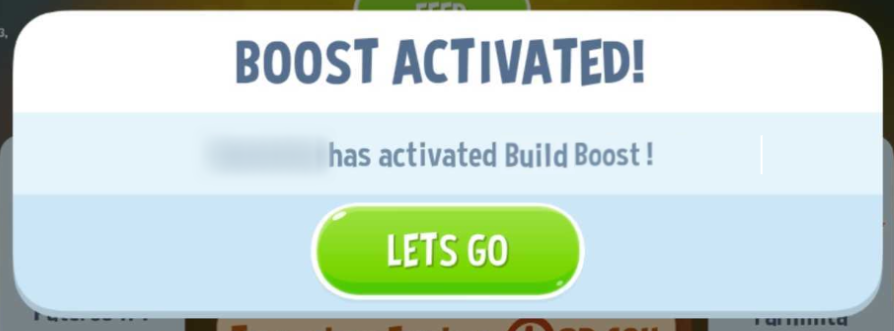This Thanksgiving, Marie and Lee decided to give back to the people who give so much—the farmers.
They spent days gathering leftover wood, colors and other items. These weren’t meant for play—but as tokens of appreciation. Simple, well-crafted figurines that symbolizes joy, care, and recognition.
One toy for each farming family. “Thank you for feeding us. For showing up every day, no matter the season.”
With help from neighbors, they are planning to set up a corner in the field to pack and send these toys as gifts during this gratitude season.
The Toy Makers feature will be available to a certain number of Farmers who are at least level 30 or higher. It will run from November 14, 2025 to December 11, 2025.
Let’s visit the Fall Globe set up by the waterfalls to start making toys!
This feature can also be accessed by tapping on the handshake button in the sidebar menu on the left side of the screen.
You’ll need a Workbench to set up a Toy Table and begin making toys. Each Toy Table can only be occupied by one (1) toy. Unlock additional Workbenches using Coins and Gems to work on multiple Toy Tables.
Purchase the Express Pass to receive the following benefits:
- 10% Boost on Toy Points.
- Unlocks all Workbenches.
- Additional reward on album completion.
- 50%+ discount on cooldown skip.
- Reveal quantities of upcoming Toy Maker event orders.
You'll need to craft or produce items from the farm in order to make toys. These require either farm produce or crafted items.
Having trouble supplying the required item? Use the trash bin button to delete the current required item. You will need to wait for an hour before you can deliver again, or you can use Gems to refresh it right away.
You can also use Gems to reveal further upcoming required orders. This can help you prepare early, and this option will only reveal an upcoming item once.
Note: Revealing the third slot is not permanent. You’ll need to spend Gems again if you would like to reveal other further upcoming required items.
Earn Toy Points every time you deliver items at each stage, and you will reach a milestone upon collecting enough Toy Points. Toys will undergo four (4) building stages, and you will receive a reward each time you complete a stage. Complete the building stages to fill the meter and to discover the toy.
Upon reaching a milestone, Toy-making will begin, and you’ll need to wait for a few hours before you can start building it again. You also have the option to skip the waiting time using Toy Turbo.
At the same time, skipping will also activate Boost at the start of the next stage.
Always keep an eye on the Toy Table Expiry timer, as your only option is to reset it once the time runs out and all your efforts will go to waste.
Each Workbench will build a different variant of toys. Win amazing rewards every time you complete each group of toys, and get even more rewards when you build them all! Tap on the Album button to view your collection.
A Collection Corner is available in your Stored Decorations. You can place it on your farm, and you may also access the Album with it. If you have played the past seasons of Butterfly Friends, there’s also an option to view your previous collection.
You can view your toy collection on the Album. For this season, there are a total of eighteen (18) toys to build, divided into six (6) groups with three (3) toys each.
Duplicate Toys
There is a chance of getting duplicate toys when building them with your partner. When this happens, you can tap on the Exchange button to get a random different toy that you haven’t discovered yet.
After completing your Album, you can still continue accepting partnerships and helping your friends. Upon building a toy, you can sell it for Coins.
Playing with a Partner
Invite another farmer or a friend as a partner to build a toy faster.
Tap on Find, and the game will find a partner for you, or you can invite a partner of your choice directly.
If you tap on Invite All, it will send invites to all your Friends, Followers, Co-op, or any other Farmers with whom you recently partnered.
You can also invite selected farmers by tapping the Invite Selected button and checking the specific farmer.
You will be notified if someone accepts your partnership invitation.
When starting a new Workbench and you have pending invites from other players, you will be given the option to Start New or accept an invitation and Join a partner.
You can also tap on the partner bubble button in the top left corner of the screen to check for any pending invites. Tap on Build to see a confirmation of an available workbench to join the invite.
You can now earn Thank You Ribbons when playing with a Partner!
Every time you and your partner complete a stage or build a toy together, skip waiting time or activate a boost in toy making, both of you can send a Thank You Ribbon to each other’s Thank You Tree.
Note: You can send and receive Thank You Ribbons to your Partner even if they are not a member in your Co-op.
Boosts
Double the Toy Points you earn when you activate the Boost!
Activate the Boost using Toy Turbo, which you can purchase using Gems.
If you are working on a Workbench with a partner, either of you can activate the Boost. The boost can only be activated one at a time, and it will apply to both you and your partner.
This boost will be active for two (2) hours. However, if there’s only less than 2 hours left on the Workbench Expiry, the Boost duration will be the same as the timer.
A notification will also be sent when your partner activates a Boost.