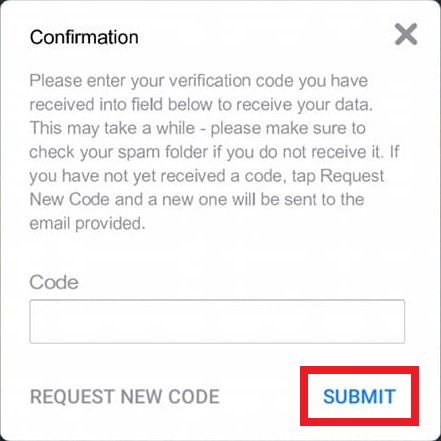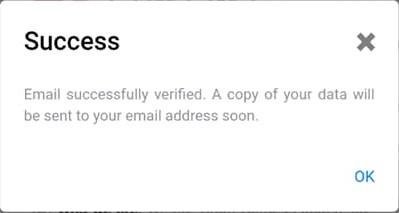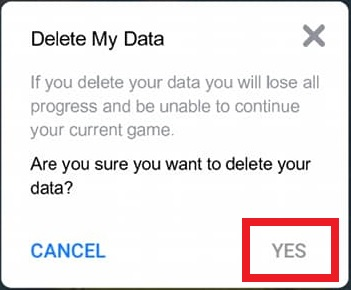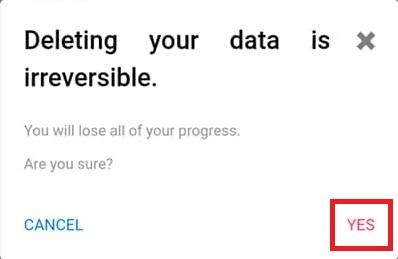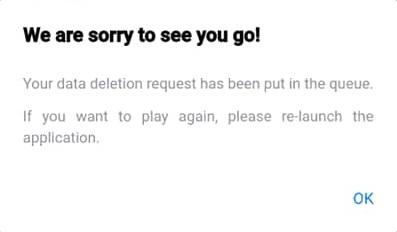To request a copy of your game account data, follow these simple steps:
1. Tap the Settings icon.
2. Tap the Privacy button.

6. Check your email for your verification code, type the code into the space provided and tap Submit.
To request to delete your game account data, follow these simple steps:
1. Tap the Settings icon.
2. Tap the Privacy button.
4. Tap Delete My Data.
5. Tap Yes to confirm you would like to delete your game account data.